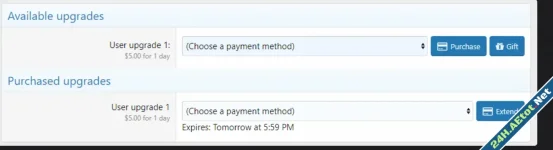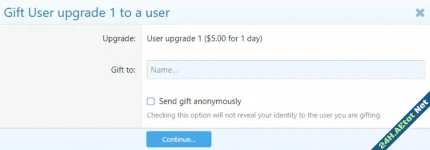- Phiên bản XF tương thích
- 2.3
Description:
Allows replying to post using Gemini AI.
This is a great way to have Gemini AI create an informative reply to members questions. Of course you can edit the AI explanation should it be too verbose or you want to add additional information.
Example of Gemini reply link)

(Example of editor after Gemini link is clicked)

(Example of Options page)

(Example of User group permissions)

Features:
All phrases start with geminireply_ for your convenience.
Setup step 1:
Go to Google AI studio and click the Get API link.
aistudio.google.com
Once you get your API key, you will also need to provide a credit card so that Google can charge you for usage. Don't worry it is very inexpensive, average cost per explanation is a small fraction of 1 cent.
Setup step 2:
Enter your API link into the options page.
Setup step 3:
Normally you only want the admin to use the Gemini reply. Set the User group permissions so the Administrative user group is set to Yes for this add-on.
Allows replying to post using Gemini AI.
This is a great way to have Gemini AI create an informative reply to members questions. Of course you can edit the AI explanation should it be too verbose or you want to add additional information.
Example of Gemini reply link)
(Example of editor after Gemini link is clicked)
(Example of Options page)
(Example of User group permissions)
Features:
All phrases start with geminireply_ for your convenience.
Setup step 1:
Go to Google AI studio and click the Get API link.
aistudio.google.com
Once you get your API key, you will also need to provide a credit card so that Google can charge you for usage. Don't worry it is very inexpensive, average cost per explanation is a small fraction of 1 cent.
Setup step 2:
Enter your API link into the options page.
Setup step 3:
Normally you only want the admin to use the Gemini reply. Set the User group permissions so the Administrative user group is set to Yes for this add-on.