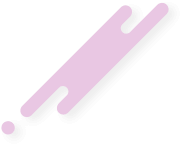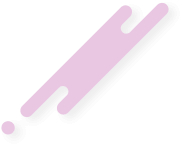You are using an out of date browser. It may not display this or other websites correctly.
You should upgrade or use an alternative browser.
You should upgrade or use an alternative browser.
avatar
-
Tutorial Remove User Avatar from Resource
before and after and code *** Hidden text: You do not have sufficient rights to view the hidden text. Visit the forum thread! *** *** Hidden text: You do not have sufficient rights to view the hidden text. Visit the forum thread! ***- Meta
- Thread
- avatar remove resource user
- Replies: 0
- Forum: Tips & Tutorials
-
Tutorial Flashing Online Offline Avatar Framework
Open the message_macros template for the theme you're using and find the following code:Replace it with the following code:Add the following code to your theme's extra.less template:- Meta
- Thread
- avatar offline online
- Replies: 0
- Forum: Tips & Tutorials
-

Premier Addons [XTR] Rich Username Plus 1.0.0
This add-on allows users to change the color of their own username. Check to user group permission after the installed. Account Details Now user can change own username color. Result Add-on batch installed/upgraded tested. -
Makes avatar square
3- Add the below code to extra.less template- Meta
- Thread
- avatar
- Replies: 0
- Forum: Tips & Tutorials
-
Tutorial Add an icon next to the member's name
1- go to admin panel >> Group and licenses >> Registered 2- in the CSS Username Formatting add the below code ( you need to update the attached photo and change the link below )3- in the Extra.less Template add the below code *** Hidden text: You do not have sufficient rights to view the hidden...- Tinhte
- Thread
- avatar icons
- Replies: 1
- Forum: Tips & Tutorials
-

Addons XF [TC] Avatar On Registration 1.1.0
The add-on adds the ability to set a user avatar during registration. Features: Setting an avatar at registration Requirement to set an avatar upon registration Options: /admin.php?options/groups/usersAndRegistration/#tc_aor