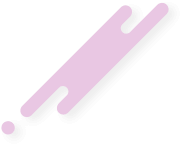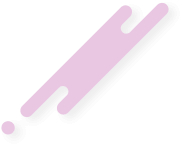You are using an out of date browser. It may not display this or other websites correctly.
You should upgrade or use an alternative browser.
You should upgrade or use an alternative browser.
forum
-
Tutorial 4 information blocks in any area of your forum
Description: Add 4 blocks of parallel information blocks to any area of your forum without using any plugins. Design Style 1: Open the template PAGE_CONTAINER your theme and look for the following code:Copy and paste the codes provided below. Don't forget to edit the relevant fields as you...- Meta
- Thread
- forum information
- Replies: 1
- Forum: Tips & Tutorials
-

Premier Addons [XB] Forum List Search 2.0.1
Adds page with forum search by forum name. -

Premier Addons [XenGenTr] Forum statistics system [Full English] 4.4.1
Description: The plugin allows you to display the latest topics, resources, and most clicked content on your forum. Features: List the latest message threads in the forum with the new messages tab. With the New Topics tab you can list the latest topics opened in the forum. The most posted... -
Tutorial Enhance Your Forum’s Sidebar with the AE Welcome Card
🔧 Step 1: Import the Template Go to AdminCP → Appearance → Templates Create a new template called:Paste the contents of public_widget_aeWC.html 🎨 Step 2: Add Styling Go to your Style → Templates → extra.less Paste the contents of extra_ae.less at the bottom 🧱 Step 3: Create the Widget...- Meta
- Thread
- forum sidebar
- Replies: 0
- Forum: Tips & Tutorials
-
Tutorial How to Back Up Data and Reinstall XenForo When the Old Forum Encounters Errors
To fix errors on your XenForo forum, you need to do two main things: **back up your data** and **reinstall XenForo**. Below is a detailed guide to help you do this safely without losing data. 1. Back Up XenForo Forum Data **a) Back up the database (MySQL):** - Access phpMyAdmin or use SSH...- Meta
- Thread
- data forum xenforo
- Replies: 0
- Forum: Tips & Tutorials
-
Tutorial How to add a "Feedback" button to a forum
How to Create a Widget: Go to AdminCP → Appearance → Widgets → Add widget Definition: HTML Key: feedback_button Template HTML: Paste the above code (in the widget_body section) Position: Choose where you want the widget to appear, e.g., forum_list_sidebar Button that triggers a pop-up...- Meta
- Thread
- button feedback forum reply
- Replies: 0
- Forum: Tips & Tutorials
-
Tutorial Adds animation to forum message and notification icons
Add the following code to your active theme's extra.less template :- Meta
- Thread
- forum icons message template theme
- Replies: 0
- Forum: Tips & Tutorials
-

Premier Addons [F4] Live forum statistics 1.4.0
Description: Advanced statistics plugin for the forum. -

Addons XF XenGenTr - Forum statistics PLUS 2.0.1
XenGenTr - Take your forum to the next level with Forum Statistics PLUS. Engage your users, create commercial opportunities and manage your forum more effectively. Buy today and feel the difference! 📌Sticky Topics: You can pin the topics you want through the statistics system and attract the... -
Tutorial Create smooth motion when surfing the forum
Go to extra.less- Meta
- Thread
- forum
- Replies: 0
- Forum: Tips & Tutorials
-
Tutorial Forum Stats Coloring Icons [XENGENTR]
🛠️ How does it work? Just add the following code to the extra.less file of your style:- Meta
- Thread
- forum icons xengentr
- Replies: 0
- Forum: Tips & Tutorials
-
Tutorial Remove the "Forum list" and "New posts" "Post thread…"
Put this code in extra.less template- Meta
- Thread
- forum list post posts thread
- Replies: 0
- Forum: Tips & Tutorials
-
Delete Copyright on [XenGenTr] Forum istatistik sistemi
In the addon directory edit the file Templater.php in: src/addons/XengenTrXGTForumistatistik/XF/Template/Templater.php Remove this code: Second solution: In your template extra.add this code:To remove it in your adminCP add this code in extra.les in the master style. To have the master style...- Meta
- Thread
- copyright forum xengentr
- Replies: 0
- Forum: Tips & Tutorials
-
Add scrolling text effect to forum thread
Description: Add a scrolling text feature to the forum title. It will automatically start playing the header effect as you navigate between different web pages. Making a modification Template: Modification Key: Description: Any Search Type: Easy Replacement Find...- Meta
- Thread
- forum thread
- Replies: 0
- Forum: Tips & Tutorials
-
Add widget tabs system to your forum
Add statistics to your forum in the form of widget tabs system without plugins. Description: Add statistics to your forum in the form of a widget tab system without the need for any plugins. Create a new widget in your forum from AdminCP - Appearance and Languages - Widget Manager and follow...- Meta
- Thread
- forum system widget
- Replies: 0
- Forum: Tips & Tutorials
-
Add topic views to your forum
XenForo 2.2.X The theme you are using thread_view open the template and find the following code:Just below, add the code below:XenForo 2.3.X The theme you are using thread_view open the template and find the following code:Just below, add the code below:- Meta
- Thread
- forum
- Replies: 0
- Forum: Tips & Tutorials
-

Addons XF AndyB - Forum statistics plus 1.7
Description: Displays a Forum statistics plus widget. This add-on is very similar to the default XenForo Forum statistics widget, but it adds three more useful statistics. (Example of Forum statistics plus widget) (Example of User group permissions) Features: All phrases start with... -
Show forum subcategories on mobile
Mô tả: Hiển thị danh mục phụ trên diễn đàn của bạn ở chế độ duyệt web trên thiết bị di động. Hiển thị trên PC: Hiển thị trên điện thoại di động: Create a mod: Template: Mod key: Description: Show subcategories on mobile Search type: Regular expression Find: #^.*$#su- Meta
- Thread
- forum mobile show sub
- Replies: 0
- Forum: Tips & Tutorials
-

Premier Addons [XFA] RM Resource Forums 1.0.6
Description Streamline Resource Support & Community Interaction: Resource Forum Creator for Xenforo Transform your Xenforo Resource Manager into a powerful support and discussion hub! Go beyond simple resource threads and create dedicated forums for focused support and vibrant community...