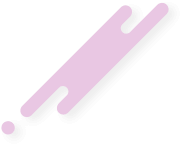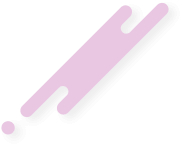You are using an out of date browser. It may not display this or other websites correctly.
You should upgrade or use an alternative browser.
You should upgrade or use an alternative browser.
gemini
-

Premier Addons Gemini post alert 1.4
Description: Uses Gemini AI to check content of post. (Example of Options page) (Example of email sent) Features: All phrases start with geminipostalert_ for your convenience. How it works: Every 10 minutes a cron entry runs and checks recent posts. These recent posts will be sent... -

Premier Addons Gemini disallowed content 1.0
Description: Disallows specific content in posts using Gemini AI. (Example of Error message) (Example of Options page) Features: All phrases start with geminidisallowedcontent_ for your convenience. How it works: When a user creates a new thread or post, or is editing a post, when they... -
Gemini reply?
I'm a little curious if it's Gemini reply 1.4 you're using for this website?- hellsangel
- Thread
- gemini reply
- Replies: 4
- Forum: Ask For Help
-

Premier Addons [Andy] Gemini reply 1.5
Description: Allows replying to post using Gemini AI. This is a great way to have Gemini AI create an informative reply to members questions. Of course you can edit the AI explanation should it be too verbose or you want to add additional information. Example of Gemini reply link) (Example...