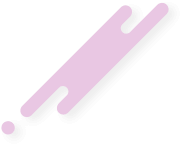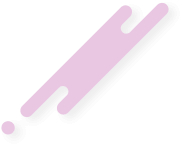You are using an out of date browser. It may not display this or other websites correctly.
You should upgrade or use an alternative browser.
You should upgrade or use an alternative browser.
posts
-
Tutorial Resizing Large Images in Posts
What's the best way to automatically resize or scale them for a better viewing experience? Do i need a plugin ? I use this. Put this in extra.less- Meta
- Thread
- images posts
- Replies: 0
- Forum: Tips & Tutorials
-
Tutorial Add-ons to Enable Full Indexing (Users, Posts, etc.) on XenForo 2.3.6
Add-ons to Enable Full Indexing (Users, Posts, etc.) on XenForo 2.3.6 To index all data from users to posts on XenForo 2.3.6, you need to use add-ons that enhance the search system, especially those that integrate with ElasticSearch. Below are the most popular and powerful options available...- Meta
- Thread
- add-ons enable full indexing posts xenforo
- Replies: 0
- Forum: Tips & Tutorials
-
Tutorial Remove the "Forum list" and "New posts" "Post thread…"
Put this code in extra.less template- Meta
- Thread
- forum list post posts thread
- Replies: 0
- Forum: Tips & Tutorials
-

Addons XF CoderBeams - Posts of the Week 1.0.4
Posts Of The Week Add-on for XenForo Elevate user engagement and highlight community interactions with the "Post Of The Week" XenForo add-on. This powerful tool automatically identifies and showcases the most reacted-to posts from your forum, providing a dynamic and engaging way to celebrate... -

Addons XF XenBase - OS Browser Display 2.1.0
Want to know which OS and Browser your members are using in XenForo 2? Then this add-on is for you! OS/Browser Display shows which OS and Browser your members are using in posts and PCs.* Features Set who can view OS/Browser info by usergroup. Display OS/Browser as icons only. Display...